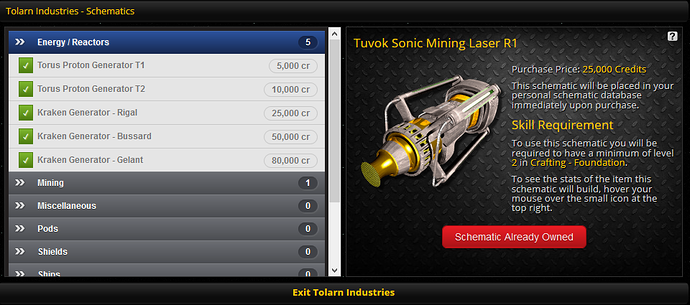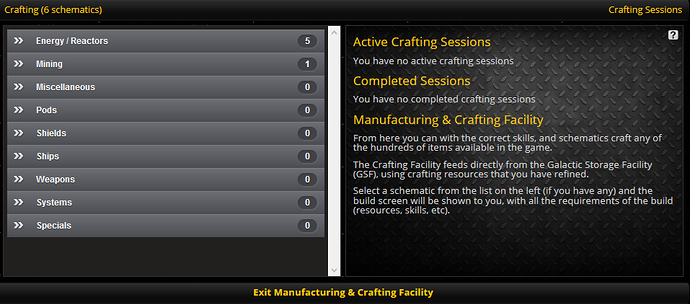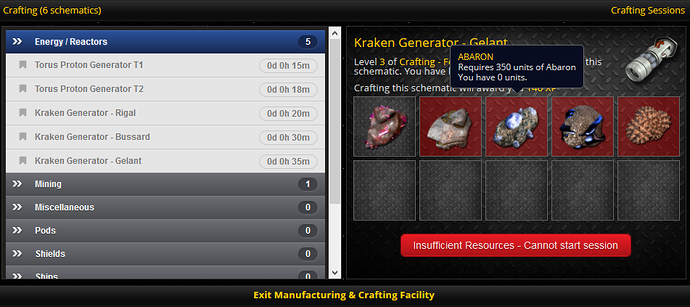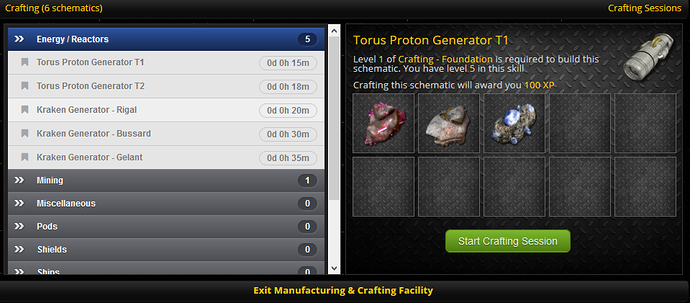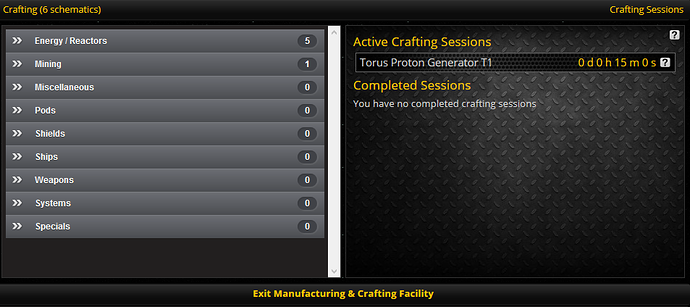As some of you will likely have noticed over the last few days, a new service has appeared on the promenades. This brings in the addition of crafting to the game. After long discussions, it was decided to keep things as simple as possible.
For everything in the game except a small handful of civilian items (that you have been using so far) there will be a schematic. Coops is in the process of building schematics as I type, but you will see the basic schematic store (Tolarn Industries) on the promenade of each of the hub systems. The interface is very similar to the skills store:
It will only allow you to purchase schematics that you do not already own. Those that you do own will be marked with a green tick (as in the image above) the ones you do not own show a red cross.
All schematics have a “build limit”. This essentially means that after you have used the schematic X number of times, it will expire, and disappear. If you wish to build further items, you will need to go and buy the schematic again!
Once you have some schematics, and some crafting resources (gained from refining released last week) you need to make sure at the very least that you have the skill Crafting - Foundation which gives you access to the crafting process, and also increases your batch limit (in the same way the refineries work) Once all this is done, you can open up the crafting interface:
On the left, you will see a list of all the schematics you own. A total is shown on the top bar. If you have none, pop over to Tolarn!
Click through your list, and select the schematic you would like to view:
As you can see here, along with a few stats, you will be shown the ‘recipe’. There can be up to 10 resources required on each schematic, but this one needs 5. 4 of these schematics have a red background. This means that there are not enough resources in the GSF to start the crafting session. If you mouse over the resource, you will get a tooltip showing you the resource name, the required amount, and how much you have in stock.
Lets load a schematic that we can build:
This schematic requires 3 different resources, all of which are available. No red boxes, and a big green button to Start Session. Start the craft by clicking the button.
All crafting sessions (in fact all schematics) will take anything from a few minutes, to days or even weeks to craft. This time is shown in the list on the left next to the schematic name, so you know how long a session will take.
All crafting sessions are also location locked. You need to go to the location you started the session to collect them. You will be emailed to let you know when a session completes, including the location in case you forget.
All completed builds are collected and deposited into your PSF (Promenade Storage Facility) so make sure you have space to collect it. Once in the PSF you can transfer the item to your ship, or collect it at another PSF on your travels.
Finally, an image of a build with an active session:
There is a small icon at the end of all active and complete sessions. This will show the location of the session from any crafting facility. You must be at the location of the session though to collect.
Remember: Schematics have build limits, and once you have built that many (schematic build limits differ from schematic to schematic, the details are shown in the schematic stores and also in the crafting interface) the schematic will be removed from your database.
That should cover everything. As always I have tried to make error messages etc as obvious as possible, so if you have no button to craft, there should be a clear message why.
Let us know if you run into any issues, have questions, or think tweaks are required!
Go Craft!!